Business terms are globally-defined terms that represent your business terminology usage. They enable you to maintain a common vocabulary across your organization. You can create business terms in new or existing catalogs. For more information about catalogs, refer to the Creating Catalogs topic.
To create business terms, follow these steps:
- In the browser pane, click Business Terms.
The Workspace switches to the business terms view. - In Workspace, under the Business Terms node, right-click a catalog node.
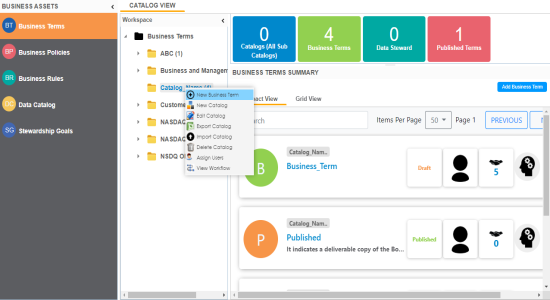
- Click New Business Term.
The New Business Term Definition page appears.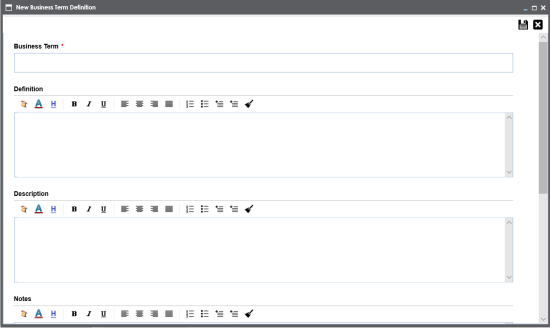
- Enter appropriate values to the fields. Fields marked with a red asterisk are mandatory.
Refer to the following table for field descriptions.Field Name
Description
Business Term
Specifies the name of the business term.
For example, Account.
Definition
Specifies the definition of the business term.
For example: An Account contains data for a party.
Description
Specifies the description about the business term.
For example: Account contains data for posting, payments, debt recovery, and taxes.
Notes
Specifies the reference notes, if any.
For example: The data for posting, payments, debt recovery, and taxes was imported from the Account.xlsx file.
Business Term Image
Drag and drop a picture of business term or click
 to browse and upload a picture.
to browse and upload a picture.Acronym
Specifies whether the business term is an acronym.
Data Steward
Specifies the name of the data steward responsible for the business term.
For example, Jane Doe.
For more information on configuring list of data stewards, refer to the Configuring Data Stewards topic.
- Click
 .
.
A business term is created and added to the catalog.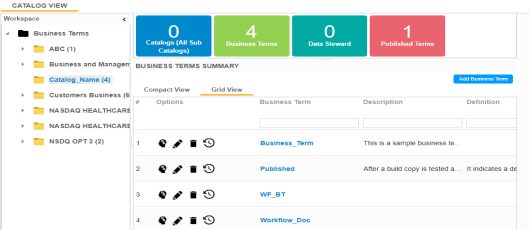
Based on your workflow assignment settings, the business term may need further action for review or approval. For more information, refer to the Business Glossary Workflow topic in the Managing Workflows tutorial.
Once the business term has been added to a catalog, you can enrich it further by:
- Defining associations
- Setting up additional details
- Attaching rich media
- Setting up collaborations
- Viewing workflow logs
- Assigning valid values
You can manage a business term using the options available in the Options column in the business term row. Managing business terms involves:
- Editing or deleting business terms
- Viewing mind maps
- Exporting business terms
- Viewing history
|
Copyright © 2020 erwin, Inc.
All rights reserved.
|
|